Table of Contents:
Hear me out on this one. During my lifetime I have done more than my fair share of troubleshooting. In retirement I still continue to do so, albeit to a lesser degree.
I’m not just talking about computer or IT stuff, either. There’s cars, bicycles, roofs as well as phones and computers – all sorts of things thrown in to the mix. However I’m isolating my frustrations in this particular post down to computer stuff. Mainly because that’s the lion’s share of troubleshooting I am obliged to do nowadays.
Is it a lot, then?
Well no, not really. When I worked in IT for a living, I’d be doing a lot of it. Even if I say so myself; I was pretty good at it, which is to say that I could Google something and get a reasonable solution to it… at least one that worked, anyway.
But nowadays I’m confined to the things that I run at home. My website servers, my home computers and network environment etc. Admittedly not a great deal of things go awry, but I’ll have the odd occasion when I’m trying to build a new PC, or create a new server, or just look for some software to muck about with for example. That’s when I’ll have a flurry of troubleshooting activity, as invariably something will go wrong or stop working, or even not work at all.
The search for enlightenment
There were two events that triggered the notion to scribe this post.
- I bought and built a new PC (post here).
- I was looking for some different server management software.
I had (and still have) no small amount of issues assembling and building my new PC. Way more than I experienced when I replaced it in 2018, although some of the issues might have been down to the 32 degree C heat I was trying to build it in. It did require a good deal of research though – looking into M.2 NVMe disk configurations and whatnot consumed a whole lot of time. Got there in the end, but not without trawling through many, many sites and support forums.
Once (I thought) I’d pretty much sorted that out, I started looking for some alternatives to replace the software I am using to manage my websites and website servers. Not for any particular reason, I might add: my current software management system does a fantastic job of it – but I wanted to see if there was anything better, or more modern. That required visiting many sites. And many support forums.
Nothing ever just works!
Given the myriad of choices of both software and hardware configurations nowadays, it’s unsurprising that there may be issues with installing new bits of software on an existing system. But for new, fresh installations I don’t think there’s any excuse. I you’re going to build or make a server management suite (for example), then at least make it work on a basic build of the server it’s meant to go on. It’s easy enough to spin up a basic Ubuntu server, for example and design your software so that it will at least work on that.
Yes, there are going to be subtle differences in hardware configurations that might make it slightly more difficult at times. But it is possible to mitigate against those things when designing software to perform a function.
A different scenario for existing systems, with already loaded software. It’s always a bit of a lottery when it come to the potential interaction between different software installations, but nothing insurmountable, given the application (ha!) of a bit of common sense.
Moaning. Lots of it.
This is my main bugbear: building a basic server with no “extra” or “added” software, other than what’s is a pre-requisite for the software that’s to be installed. Then loading the actual software, only to discover installation errors, or something that the software description promised the software would provide, doesn’t provide it. Not even in the slightest.
Pre-requisites
I’ve discovered that this can be a bit of a minefield in itself. On more than one occasion, I’ve read through a list of pre-requisites for some software, only to discover that something (that wasn’t mentioned) was required after all. If that’s the case, then depending on how much I like or want that software, it’ll get dropped.
This is where it starts
The search for enlightenment that is. Before even being able to use the damn software, I have to go off and do the internet searches. Just to discover which pre-requisite they didn’t mention, but was essential for the operation of the software. Bloody hell.
Start with the manufacturer’s website. Do they have a support forum? If yes, is your answer there? If not, do a wider search. And on and on…
99% crap, 1% smiley face
I’ve always maintained that before investing any money, or significant amounts of time into a product, be it a piece of software (or hardware), look at the manufacturer’s/developer’s support forum first (if there is one). If there is one, how big is it? Are there lots of posts? Are there lots or resolved/unresolved issues?
If a forum, or message board exists – and it’s a sizeable beast – odds on that the bit of software or hardware that you want to use/invest in: is shite. Why? Because there are a lot of posts, indicating a lot of issues.
99% crap: everybody and anybody has access to the internet, has access to support forums: so anyone can post a message. And they do. In my experience, 99% of it is crap; nonsensical answers to idiotic questions (e.g. what colour are the cables, please? How do I fit it on my office bookcase? etc.) Barely 1% of the answers are genuine attempts to actually help people with their problems. There are a lot of smiley faces though 😁
Generally speaking, you have to:
- Dig for it
- Verify it (sometimes many times over)
And there’s a lot of adverts. A lot.
And that’s just the manufacturer’s/developers forums. Generic sites like Reddit are much, much worse. OK, so there is good information to be gleaned from generic sites like Reddit, but you still have to:
- Dig for it
- Verify it (sometimes many times over)
- Put up with those damn adverts
The information you’re looking for can usually be found in the fullness of time, if it can’t be found on the manufacturer’s/developers sites. The irritating part is having to trawl through the interminable drivel that some people just throw out there, to find that little golden nugget of information you were looking for.
ChatGPT or CoPilot (other AI’s are available)
This is something that I’ve only recently started to do. Instead of wading through reams and reams of forum posts, just interrogate one of the free AI’s that are around now. ChatGPT and Microsoft’s CoPilot can be used (to an extent) for free if you create the requisite accounts with them (you don’t have to, but if you want them to “remember” anything, then you’ll need an account. They can be useful – if not entirely accurate – to troubleshoot issues like a software or a hardware fault.
But there are caveats
Yes, there are. One of the prompts for putting this chapter in this post, was an item on the BBC News website. The item is a quote from Google boss Sundar Pichai, where he says “don’t blindly trust what AI tells you”. And he is absolutely correct!
I’ve resisted using any AI much for anything, as my experience with it has been this: after AI has told me something completely and utterly incorrect – “what you’ve just told me is crap”. AI’s response is “yes it is, well spotted. Sorry, I’ll try that again” and then proceeds to give me more misinformation.
I’m willing to admit some of that is my fault. I’ve found that:
- Questions have to be carefully phrased: very VERY specific around what you expect the answer might be. The more specific you are, the better quality of answer.
- AI doesn’t know what you’re running, what hardware you have, what software you have. Bear that in mind when asking a question and be as descriptive as possible.
- There will likely be (a good deal of) follow-up questions to narrow down what you’re asking. Be aware of that and guide the “conversation” towards that.
- AI has no common sense at all. None.
- It may not give you an exact answer to your issue, but it might spark something you hadn’t thought of.
That last bullet point is the main reason why I was inclined to start using AI. Odds on it’ll never give you an exact answer to the question you’re asking, but it might point you in the right direction. At least eventually.
At least it’s geared up to be personable to an extent. And it’s marginally better than wading through reams of forum posts about people’s cats or being deluged by advert popups or banners.
Forums
I find myself at the point now where I’ve given up using support forums unless I really, really have to. I would rather put up with the sometime wild inaccuracies of AI than suffer the slings and arrows (or crap and adverts) of a support site.
60% of the time it is a case of shooting myself in the foot: I end up going down a path of verifying what AI has just told me, which inevitably means I end up on a forum anyway. But by doing so, at least I’ve cut out a bit of crap that I would have had to endure an extra 40% of.
I just have to put up with the smiley faces 😁
TL;DR
I’ve discovered to my chagrin that not many people can make stuff that just works nowadays (esp. software). So I end up having to search for answers. Answers that are not directly posited by AI. Poor me.